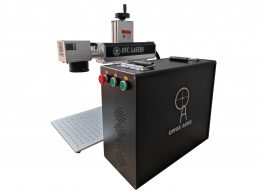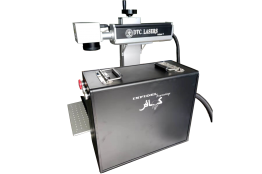Description
| 1. | 2. | 3. | 4. | 5. | EZCAD3 | |||||
|---|---|---|---|---|---|---|---|---|---|---|
| Unidirection hatch: The hatch lines will be marked from left to right. | Bidirectional hatch: The hatch lines will be marked from left to right first, and then from right to left | Ring-like hatch: fills objects from the outside to the inside like a ring | Optimization two-way hatch: similar with bidirectional hatch, but the end | Optimization Gong type hatch: similar with Gong, will jump in null place | 6. 7. 8. | |||||
| Laser | Speed mm/s | Power /% | HATCH | Line Space | Frequency /Khz | Pulse/ns | Loop Count | Lens | Youtube | Material |
| 50w JPT | 500 | 80 | 0.01 | 40 | 2 | 175 | Brass black |  |
||
| 50w JPT | 1200 | 70 | 0.03 | 40 | 100 | 175 | aluminum deep engraving |  |
||
| 50w JPT | 1200 | 70 | 0.03 | 50 | 300 | 70 | 2.5D aluminum relief engraving |  |
||
| 50w JPT | 1000 | 90 | 0.06 | 48 | continuous | 70 | Ezcad3 cutting aluminum | 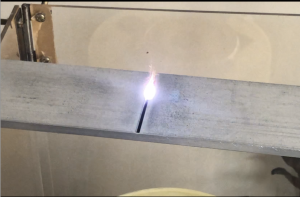 |
||
| 50w JPT | 2000 | 60 | 0.01 | 80 | 2 | 70 | GLASS BOTTLE Wrap foil |  |
||
| 50w JPT | 2000 | 50 | 0.01 | 80 | 2 | 70 | “May the force be with you” GLASS BOTTLE |  |
||
| 50w JP | 1500 | 90 | 0.05 | 50 | 5mins | 175 | ALUMINUM DEEP ENGRAVING |  |
||
| 50w JPT | 2000 | 40 | 0.01 | 40 | 8 | 175 | Clean up |  |
||
| 50w JPT | 1500 | 30 | 0.03 | 55 | 2 | 175 | QRCODE#MARKING |  |
||
| 50W JPT | 1000 | 10 | 44 | 1 | 175 | ANODIZED ALUMINUM BUSINESS |  |
|||